- Related Products
- ADAudit Plus
- ADSelfService Plus
- EventLog Analyzer
- Exchange Reporter Plus
- AD360
- Log360
System Requirements
Hardware requirements
| Hardware | Minimum | Recommended |
| Processor | 1.6 GHz or faster | 2.13 GHz or faster |
| RAM | 1 GB* (1.5 GB if it is a virtual machine) | 4 GB* (8 GB if it is a virtual machine) |
| Disk Space | Hard disk space: 4 GB* | 10 GB* |
* Based on the number of scheduled reports and automations running in parallel, additional space might be needed.
Software requirements
Following are the software requirements for deploying ADManager Plus:
Supported operating systems
ADManager Plus can be installed in any one of the following Microsoft Windows operating system versions:
- Windows Server 2022
- Windows Server 2019
- Windows Server 2016
- Windows Server 2012 R2
- Windows Server 2012
- Windows Server 2008 R2
- Windows Server 2008
- Windows 10
- Windows 8.1
- Windows 8
- Windows 7
Recommended browsers
ManageEngine ADManager Plus requires one of the following browsers to be installed on the system.
- Internet Explorer 10 and above*
- Microsoft Edge
- Google Chrome
- Mozilla Firefox
* Supports IE8 as well
Note:
- Use the latest version of the browser for better security and the best possible experience.
- The screen resolution should be 1366 x 768 pixels or higher.
Supported databases
The following databases are supported by ADManager Plus:
- PostgreSQL (the default database bundled with the product)
- MS SQL
Note: If your ADManager Plus server has MySQL installed, we recommend migrating to PostgreSQL. Click here for database migration steps.